Inventory Visibility
The Inventory Visibility feature provides users with a comprehensive, real-time overview of all their unused trackers, enhancing inventory management and operational efficiency. This tool ensures seamless monitoring of tracker availability and distribution across multiple locations and accounts.
Why Use The Inventory Visibility Feature?
- Centralized Tracker Overview: Easily view all trackers under different accounts and locations in one place.
- Advanced Filtering Options: Users can refine their search by filtering inventory by account, tracker type, and location.
- Export Functionality: Download inventory data as a PDF or CSV for further analysis and reporting.
- Enhanced Inventory Management: Optimize tracker distribution and availability for better logistics control.
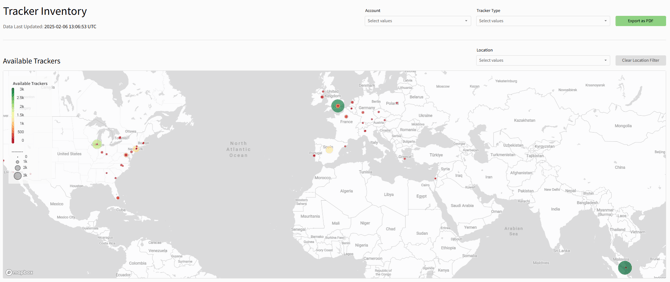
How It Works
- Accessing the Feature:
- Navigate to the "Trackers" tab dropdown menu.
- Select "Inventory Visibility" to access the full inventory overview.
- Filtering Options:
- Choose the account to which the devices belong.
- Filter by tracker type and location to display relevant inventory data.
- Interactive Map:
- The map below the filtering options updates dynamically.
- Users can interact with the map to view the real-time status and availability of their trackers.

- Inventory by Location:
- Scroll down, below the map, to access the Inventory by Location section.
- Here you can view a detailed breakdown of tracker locations, including columns for different tracker types. Toggle between Estimated Available Trackers and Number of Trackers Shipped in the Last 90 Days for deeper insights.


- Here you can view a detailed breakdown of tracker locations, including columns for different tracker types. Toggle between Estimated Available Trackers and Number of Trackers Shipped in the Last 90 Days for deeper insights.
- The Inventory Visibility page can be exported as a PDF for quick reference.
- The Inventory by Location table can be exported as a CSV for further data analysis and inventory planning.
How ‘Available Trackers’ Is Calculated
A tracker is considered “available” if:
- It was shipped from Tive to the location.
- It has not been activated or used outside the delivery location (within a 5km radius).
- It has not been assigned to a shipment.
- It has not been reassigned to another sub-account
Key Points to Know
- Single-Use Tracker Assumption: Multi-use trackers are considered unavailable after their first use, even if they are still in service and were returned to the original location.
- Redistributed Trackers: If trackers are redistributed to a different address by the customer, these movements are not reflected.
- Transferred Trackers: If trackers are moved to another account after delivery, they will no longer appear as available for either the original or new account.
- Older Unused Trackers: Trackers delivered years ago but never activated or assigned may still appear as available, even if they are no longer functional or were disposed of.
Best Practices
- Schedule Regular Checks: Review inventory levels weekly or monthly to ensure sufficient availability of trackers.
- Use Data to Optimize Deployment: Utilize past shipment data to predict demand and prevent shortages.
- Coordinate Across Teams: Share exported reports with relevant departments for better coordination and planning.
- Keep Trackers Properly Assigned: Regularly verify that devices are assigned to the correct accounts and locations to maintain accuracy.
In case you have any additional questions, you can reach out to support@tive.com for help!