Probes
Tive offers two external probe options designed to extend the temperature monitoring capabilities of the Tive Solo 5G tracker. These probes enable accurate measurement in extreme temperature conditions where standard sensors may not be sufficient.
- Dry Ice Probe
- Designed for use with Tive Solo 5G trackers (device IDs starting with "J" or "K")
- Measures temperatures from -100°C to +50°C
- Ideal for monitoring dry ice shipments and other cold or hot environments
- Provides accurate external temperature readings beyond standard sensor limits
- Cryogenic Probe
- Compatible with Tive Solo 5G trackers (device IDs starting with "J" or "K")
- Measures temperatures from -200°C to -50°C
- Ideal for cryogenic conditions, such as those used in pharmaceutical or biological shipments
- Ensures reliable data in ultra-low temperature environments
Why Use Probes?
Dry Probes are essential for:
- Pharmaceutical shipments that require ultra-low temperature conditions
- Perishable goods in cold chain logistics
- Dry ice-based packaging where temperatures drop below standard tracker capabilities
- Ensuring compliance and safety throughout the transportation process
Cryogenic Probes are ideal for highly sensitive pharmaceutical shipments that require deep-freeze environments. Typical use cases include:
- Cryogenic shippers using liquid nitrogen or vapor phase
- Clinical trials and specialty pharmaceuticals
- Gene and cell therapy logistics
- Long-duration cold chain shipments below -50°C
How It Works
Setup
- Plug the probe’s Micro-USB connector into the tracker’s port (under the silicone cover on the left side).
- Press and hold the Start button on the tracker for around 4 seconds.
- The blue LED will blink six times to indicate the device has started transmitting data.
- Data may take up to 10 minutes to appear on the Tive Platform.

Platform Interface
- Log in to the Tive Platform and search for the tracker or shipment ID.
- A new sensor chart labeled “Probe” will appear in the left panel of the tracker or shipment details.
- Navigate through temperature readings using the arrow keys or click directly on the Probe tab for detailed graphs.
- Probes get added to a shipment automatically when they’re linked with a tracker
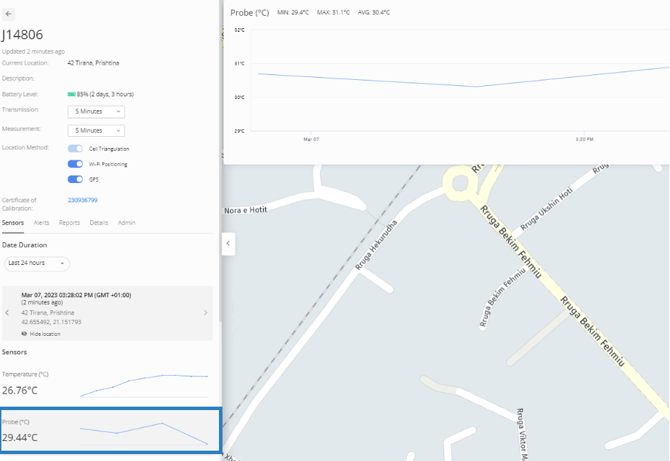 Probe Placement
Probe Placement
A probe consists of two components:
-
Probe tip: Made of steel and contains the temperature sensor.
-
Probe cable: Connects the probe tip to the tracker.
Using a probe enables the tracker to measure temperatures outside its normal operating range.
For example, the Dry Ice Probe can measure temperatures from –100°C to 50°C, making it ideal for monitoring the contents of temperature-controlled packaging such as insulated parcels and pallet shippers. Many packaging solutions already include a designated space for the tracker and probe cable to access the interior. You can see an example in the Biocair video and the attached image.
It’s recommended to follow the installation guidelines provided by your packaging solution provider to ensure accurate probe placement and optimal performance.
.png?width=533&height=332&name=image%20(9).png)
Specifications
For detailed specifications and to compare trackers and probes, visit: https://www.tive.com/compare-trackers-and-probes
Best Practices
- Set alerts using the Probe temperature, not the tracker temperature.
- Generate and download probe-specific reports for shipment records and analysis.
For any additional questions, reach out to support@tive.com