Product Release Notes
Here's a monthly roundup of new features and enhancements
This article includes 2025 product updates organized by month:
November
Keep Shipments Secure with Smarter Route Deviation Alerts
Route Deviation alerts are now live for all Premium customers, giving teams a faster way to catch risky detours before they disrupt deliveries or create compliance issues. This smart feature uses Tive Suggested Routes—built from millions of tracker journeys—to automatically map the most likely paths for each shipment’s origin and destination. From there, context-aware geofences and smart deviation detection filter out routine stops and normal traffic detours, so teams only get notified when a shipment truly moves off track. When a deviation occurs, users get real-time alerts and can see exactly where it happened on the map, adjust the route if needed, and maintain a clean digital audit trail for carrier accountability and internal SOPs.
If you’d like to explore upgrade options and learn how Route Deviation alerts can support your operations, contact your Tive Account Manager or Account Executive today.
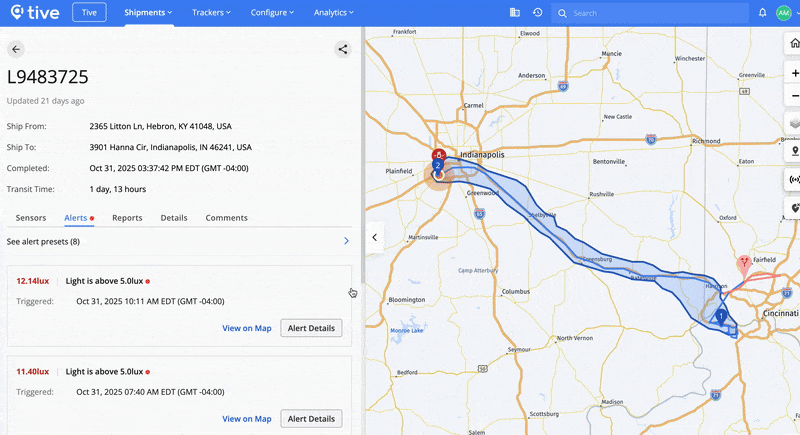
Reduce Alert Noise Using New Location-Based Rules for Light & Stop Alerts
Cut alert noise and surface critical risk signals using location-based rules for Light and Prolonged Stop alerts. Now you can tailor these alerts based on where a shipment is, and where you want them silenced or triggered. Choose which locations (by name, type, or label) should not raise alerts (such as your own warehouses or planned border crossings) so routine activity doesn’t interrupt your team.
For critical security scenarios, alerts focus on the high-risk zones you’ve designated so your team only hears about the stops that matter. This gives you more control over when alerts fire, eliminates unwanted notifications, and ensures that your team only gets notified when a door opens unexpectedly on the road or a truck stops too long in a risky area.
This feature is available for Plus and Premium platform customers. If you’d like to explore upgrade options, contact your Tive Account Manager or Account Executive today.
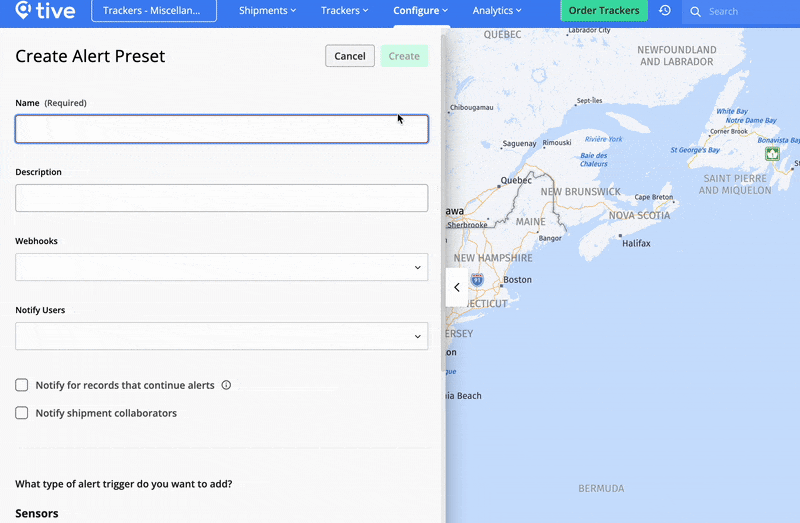
Little Fixes = Big Improvements
- You can now share location labels across your accounts.
October
Improve Cold Chain Performance with Reveal
Reveal is Tive’s new analytics add-on product that turns shipment data into trusted insights—so you can reduce risk, cut avoidable costs, and keep improving how your network performs. It helps you uncover shipment trends, benchmark routes and lanes against the broader Tive Network, and find where performance gaps are costing you the most.
The current version focuses on cold chain compliance and temperature performance insights, helping you prevent delays, spoilage, and claims before they add up. Contact your Account Manager to start a free trial today.
See Every Alert Trigger At a Glance in the Alerts Presets List
No more guessing what’s included in each alert preset. You can now view all alert triggers—such as temperature thresholds, light, or stop duration—directly from the Alert Presets list without clicking into each one. This makes it faster to review, compare, and manage alert configurations across your shipments.

Little Fixes = Big Improvements
- SMS alert notifications now include a shipment URL link for quick access to sensor data
- SMS notifications for location-based alerts (Light, Shock, Prolonged Stop, Arrival, Departure) now show shipment leg details instead of a URL link
- View collaborators directly from the Locations list to see who has access to each location
September
Find Shipments Faster Using New Commodity Filters
Quickly narrow down your shipment list by commodity name or category to focus on the products that matter most—whether it’s pharma, produce, or electronics. Filtering by commodities helps you spot product-specific trends and performance at a glance. If you haven’t started using commodities yet, add them to your shipment templates to take advantage of upcoming analytics and reporting features.
.gif?width=582&height=352&name=ScreenRecording2025-10-15at4.01.19PM-ezgif.com-optimize%20(1).gif)
Keep Everyone in the Loop with @mentions in Shipment Comments
Tag teammates directly in shipment comments to share updates, flag issues, or ask quick questions—right where the shipment data lives. This helps teams collaborate faster and resolve problems without switching tools. This feature is available for Plus and Premium tier customers.
.gif?width=541&height=327&name=ScreenRecording2025-10-15at3.53.30PM-ezgif.com-optimize%20(1).gif)
Little Fixes = Big Improvements
-
The Locations page now defaults to showing locations from your account, hiding Tive-provided locations by default
-
View Prolonged Stop alerts directly on the shipment map to quickly identify where delays occurred
-
Create and track metrics by Commodity or Commodity Category in custom dashboards for more targeted insights
-
Tive Tag: Log in with SSO on the Tive Tag mobile app for faster, more secure access
August
Get Clarity on What You’re Shipping with Commodities
With Commodities, you can now easily build and manage a list of the products you ship—whether broad categories like “Fresh Blueberries” or specific product SKUs—so your team always knows what's on the move. Once set up, commodities can be added to shipments or shipment templates, giving you cleaner data and insights into how every product is performing across your supply chain. To get started, just head to the Configure tab, then select Commodities from the drop-down menu.

View Alert Details in Sensor Charts & on the Shipment Map
Now you can see alert details in sensor charts and on the shipment map. View exactly what condition triggered the alert, the sensor values at that moment, and the exact time and location of the alert. Shipment stage markers—such as departure, arrival, or leg changes—appear alongside, helping you connect alerts to shipment activity. This gives you the context to spot root causes, confirm shipment quality, and act quickly to prevent product loss.

Little Fixes = Big Improvements
-
Plus and Premium tier users can now tag users in shipment comments.
-
In your organization’s Account Settings, alert recovery emails can now be disabled to reduce alert noise in your inbox.
-
Users can now generate reports in CSV and PDF formats from shared shipment links.
June
Sensor Charts Now Show Alerts, Thresholds, and Locations for Clearer Context
Sensor charts now visualize alert thresholds, show where data points were captured (like ports and waypoints), and display when alerts were triggered and resolved—giving you clearer context in a single view to help you make sense of your shipment data.
Little Fixes = Big Improvements
-
View alert trigger values when applying presets to shipments. When picking which alert preset you want to attach to a shipment leg, the dropdown will now show the alert triggers associated with each alert, making it easier to ensure you’re attaching the right alert to each leg
-
Retrieve shipment comments via API. Integrated customers can now access all comments tied to a specific shipment using the new “Retrieve Shipment Comments” endpoint—making it easier to sync context across systems and streamline internal workflows.
-
Shipment Portal Enhancements. Shared shipment portals just got more powerful—with access to the new sensor chart and updated shipment map views. Customers can also enable a new “Show Alerts” setting to display all in-transit alerts directly in the portal. Additionally, users can now download shipment data as a CSV file, in addition to the existing PDF export option.
May
Set It and Forget It Using Bulk Location Upload
Upload all your key supply chain locations at once to ensure every shipment has the correct address and geofence—keeping ETAs accurate and shipments complete without delays. This feature is available for all customers.
.png?width=550&height=310&name=Bulk%20Location%20Upload%20(1).png)
Find Critical Shipments Faster with Enhanced Filtering
New sorting and filtering options on the Shipments list make it easier to cut through the noise—and quickly identify shipments that need immediate attention—so you can stay focused on what matters most. This update is now available for all customers.
.png?width=550&height=423&name=Shipment%20List%20Filters%20(1).png)
Reference Saved Locations via API—for Smarter Shipment Setup
Use a unique Tive location ID when calling the Create Shipment endpoint to accurately apply saved geofences—reducing setup errors and ensuring shipments are linked to the right locations. You can now find these IDs in the Saved Locations list inside the platform.
.png?width=670&height=410&name=Reference%20saved%20locations%20via%20API%20(2).png)
Little Fixes = Big Improvements
-
We added new options to Location Types. When creating or editing a location, the Location Types list now includes options for Production Facility, Terminal (Rail/intermodal/etc), Border crossing, service stop (Rest/Fuel/Etc).
-
Cut down on alert fatigue by disabling alert recovery emails. You can now disable alert recovery emails to minimize alert fatigue. Navigate to Organization > Accounts, then edit your account settings. Please note: This must be done for each account.
-
Get the full story behind every alert using the API. Now you can use the API to retrieve a complete history of alert resolutions—to see when status changes happened, who resolved them, and what comments were added. This is available now via the Get Shipment Alerts endpoint.
April
Track ETAs for Air and Ocean Legs with Greater Clarity
You can now view ETAs for both individual air and ocean legs—as well as the full shipment—so you can plan ahead with more confidence and keep stakeholders informed. This feature is only available for Premium tier customers
New Options for Custom Shock Alerts
We’ve added 5G and 7G options to the “Other” field in Shock alert presets—helping cut down on unnecessary alerts for shipments with different shock sensitivities based on vehicle type, route, or packaging.

Create Saved Locations without Leaving Shipment Creation
You can now create new saved Locations directly from the Shipment Creation page—making it faster and easier to build shipments without breaking your stride. Saved Locations help ensure every shipment has the correct address and geofence, so ETAs stay accurate and shipments complete without delays.
.png?width=670&height=453&name=Untitled%20design%20(73).png)
March
Easily Share Locations Across Sub-Accounts in Your Organization.
Now when you create a location, you can easily share it across all accounts within your organization. Create locations and geofences once—set it and forget it! Accurate locations and well-defined geofences are critical for reliable alerts and successful shipment completion. Please note: Assigned collaborators remain account-specific. This feature is available for Premium tier platform customers.

Organize Saved Locations with Labels and Types
Improve how you manage your saved locations by choosing a Location Type—like warehouse, store, or distribution center—and adding custom Labels for easier identification. These features enable you to quickly find and use your saved locations. Location Types are available for everyone, while custom Labels are available for Plus and Premium tier platform customers.
Coming soon, location types and labels will unlock the following new features:
- Easily filter shipments by location type or label
- Create reports for specific locations
- Generate actionable insights to share with relevant stakeholders

February
📝 Keep Track of Critical Updates—In One Place—Using Shipment Comments
Track progress, discuss changes or issues with team members, attach related files, and maintain an audit trail for communication in transit using shipment comments. Available only for Plus and Premium tier customers.

🌡️ Save Time Making Sure the Right People Receive Temperature Reports
Set up shipment templates to automatically send detailed temperature reports to specific collaborators or users at the end of every shipment. Available for Premium tier customers.

⏱️ Keep Receivers Informed with Accurate ETAs on Shared Shipment Links
Improve coordination and reduce confusion by viewing ETAs for shipments and specific legs on shared shipment links. Tive admins can enable this feature under their organization settings. Available for Plus and Premium tier customers.

Quickly Pinpoint Alert Locations On The Map
No more copying and pasting addresses: simply click “View on Map” to see exactly where an alert occurred, making it easier to respond to critical shipment events. Available for all customers.

Get The Context You Need to Respond Faster with Enhanced Alert Details
Alert details now provide trigger values, thresholds, location, duration, and tracker information—all in one view—so you can act quickly and confidently. Available for all customers.

January
Plan Deliveries Better with More Accurate ETAs
Choose if a shipment leg is run by one driver or a team when creating shipments to get more accurate ETAs, so you can better plan and prepare for arrivals. This feature is available on all platform tiers except Essential.

A Global View of Alerts that Require Action—All in One Place
Gain a central view of your in-transit shipments with prioritized alerts displayed on the map and in the Shipments list. Save time by quickly finding alerts that require immediate action. This feature is available for all customers.

Find and Fix Costly Supply Chain Issues Using Custom Dashboards
Create your own metrics and dashboards to see what’s working in your supply chain operations—and what’s not. Organize data in ways that are most helpful to your supply chain by creating metrics about shipments, alerts, and carriers. Measure performance and track trends for specific roles, regions, or objectives in dynamic dashboards. Available Premium platform customers.
Get the Full Picture of Your Shipments with Summary Analytics
Gain visibility into shipment performance over time with accurate analytics—Spot trends and track performance over time using historical data. Refine your view using filters, custom date ranges, and time intervals. Available for Plus and Premium platform customers only.