Platform Overview
Welcome to Tive!
This guide will help you get started by setting up your account and getting familiar with the Tive platform. You will learn how to effectively use the platform to track, manage, and share your shipments, as well as optimize analytics.
Set Up Your Profile and Organization Settings
Before using the Tive platform to track your shipments, it is helpful to configure your Tive organization in a way that will scale. From the organization settings, you can create separate accounts within your organization to help manage access to shipments (Plus tier and above). Customers will often create different accounts for regions, lanes, or end customers. After you’ve configured accounts, you can start adding the rest of your team to the Tive platform under one or multiple accounts.
Additionally, you can change metric units (Fahrenheit to Celsius, Miles to Kilometres, etc).
For step-by-step instructions on setting up your profile and organization settings, check out this helpful article.

In addition to English, the Tive Platform also supports Spanish.
- Navigate to the profile page
- Select the “settings” tab
- Underneath language, click “update”
- Toggle your preference between English vs. Spanish
- Navigating to the organization page
- Select the “general” tab
- Underneath language, toggle your preference between English vs. Spanish
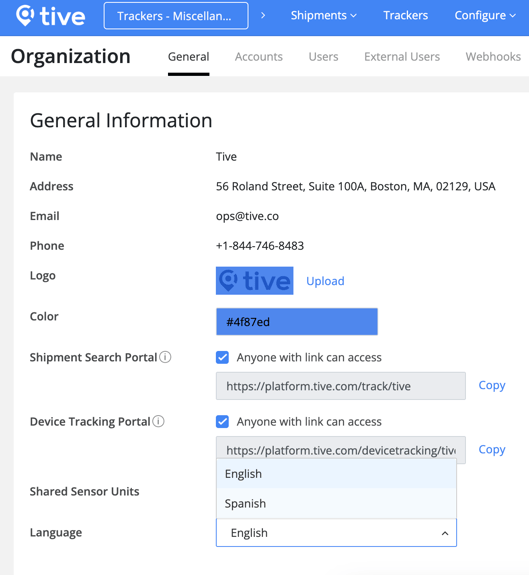
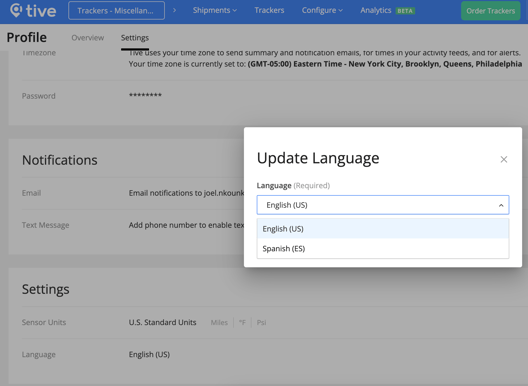
Metric Units on the Tive Platform
Data can be viewed in U.S. Standard Units, Metric Units, or Custom Units. To configure your units settings, navigate to Profile Settings, scroll down to Settings, then Sensor Units, and click “Manage” on the right side of the screen. Select the units in which you would like data to be displayed and click “Save”.
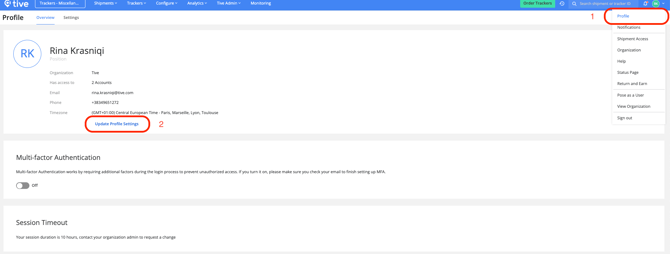
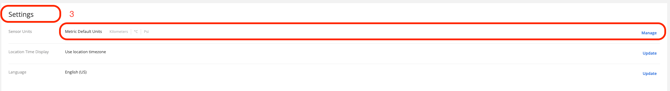
Reset a Password
To reset your password:
Click on “Profile” -> “Pose as a User”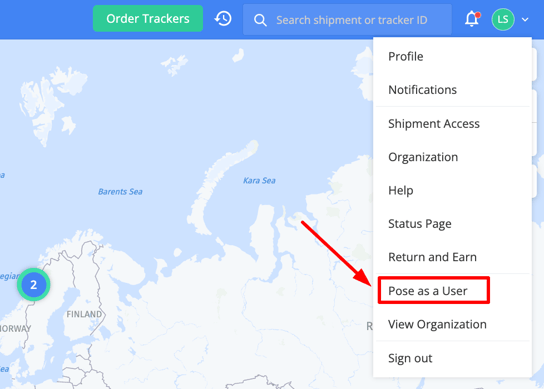
This confirms that you are posing as the user:

Navigate to “Profile” > “Settings”
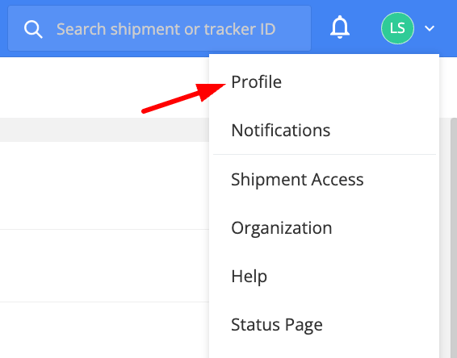
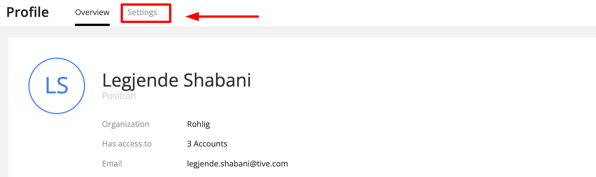
Click on Reset Password. The reset email will be sent to the user.
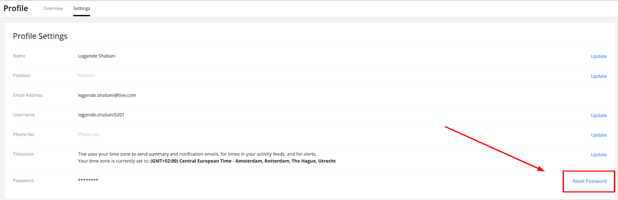
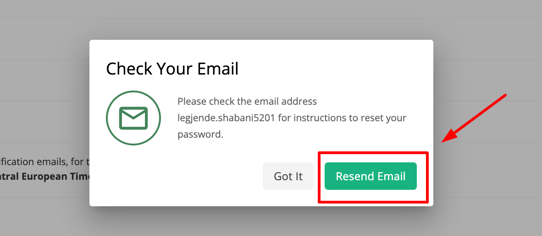
Windowed View vs. Fullscreen View
The Shipments and Trackers tabs allow you to switch between two display modes — Windowed View and Fullscreen View — depending on how you prefer to interact with shipment and tracker data.
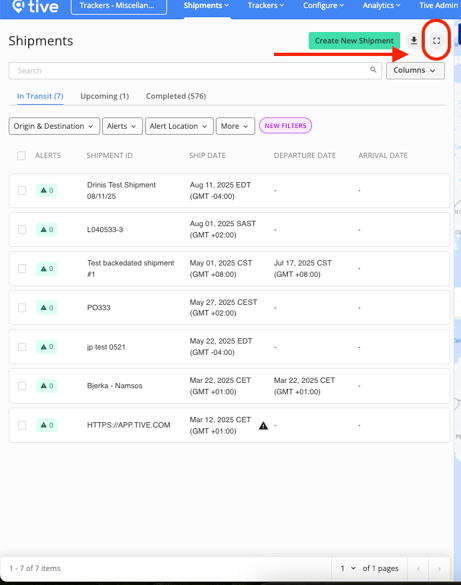
Windowed View
In Windowed View, the map and shipment/tracker table appear side by side, giving you a quick overview of both location activity and key shipment details.
Only a limited set of columns is visible in this mode, even if more columns are selected in the column settings.
This compact layout is ideal for quick monitoring, focusing on readability and essential information.
You can also use the Columns panel (as shown in the screenshot below) to:
-
Toggle on/off specific data fields you want to view.
-
Drag and reorder the columns to customize your display.

Shipments Tab
In the Shipments table, the Number of Alerts and Shipment ID columns are always visible in Windowed View.
You can then select and arrange up to three additional columns of your choice by dragging and dropping them in the options panel.

Trackers Tab
In the Trackers table, the Tracker ID column is always visible in Windowed View and cannot be removed.
You can choose three additional fields to display alongside it by adjusting the Columns panel.

Note: Only the first few columns (around 4–5) will appear in Windowed View, while the rest become visible once you switch to Fullscreen.
Fullscreen View
Fullscreen mode expands the map and table to provide a complete overview of your shipments or trackers, showing all available columns and details.
This mode is ideal for analyzing performance, reviewing shipment history, or viewing extended metrics.
You can:
-
Add or remove columns using the Columns dropdown.
-
Rearrange columns by dragging and dropping them in your preferred order.
-
Apply filters (as shown in the screenshot below) to refine the data view by status, type, timing, or commodity.

Fullscreen mode is best suited for detailed analysis and deep dives into shipment or tracker performance, whereas windowed mode is optimized for at-a-glance visibility and quick access.
Setting Up Alerts
Real-time alerts are the primary way that Tive delivers value to our customers. Alerts provide critical, real-time shipment updates, enabling Tive users to proactively monitor their supply chain and respond promptly to potential disruptions. Our platform offers alert types to protect against a variety of supply chain risks, from load spoilage to theft. Alerts can be configured to provide updates on a variety of conditions, such as temperature, humidity, light, and shock events, as well as ETAs, risk zones, and route deviations.
We strongly encourage you to start creating alert presets, which you will attach to your shipments, right away. Users often configure alert presets for specific goods or lanes that they reuse on every shipment. Read more about how to configure and act on alerts effectively here.

Setting Tracker Configurations
Tracker configurations control settings such as transmission intervals (how often data is collected and stored on Tive trackers), measurement intervals (how often Tive trackers send data to the Tive platform), GPS, Bluetooth, and power button functionality - all remotely. Rather than manually updating each tracker one by one, you can apply configurations in bulk. Learn more about configuring your trackers here.
Configuring Locations
Locations play a critical role in enabling Tive’s most valuable features. For example, they make sure that alerts are triggered at the proper time and place to reduce supply chain risk. They also ensure that shipment reports used to power critical decisions are reliable and accurate.
Before tracking shipments with Tive, it is highly advised to configure your most commonly used locations in the Tive platform. The most important detail to configure is the geofence associated with the location - geofences determine how alerts, ETAs, and other analytics are calculated. You can also assign custom labels to locations to help with filtering and analytics. To read more about how to configure locations and best practices to keep in mind, read our locations article.

Creating Shipments
After you’ve set up alert presets to protect against critical supply chain risks, it’s time to start setting up shipments. Creating shipments allows you to fully capitalize on our platform’s capabilities while enhancing your supply chain efficiency and transparency. By setting up shipments, you unlock valuable features such as ETA alerts, departure and arrival notifications, and departure delay alerts. Creating shipments also unlocks access to Tive’s analytics products, which enable a deeper analysis of carrier and lane performance, helping you make data-driven decisions. When creating shipments, you can also assign Collaborators to keep key stakeholders in the loop, ensuring effortless communication throughout the shipment journey.
Shipments are primarily created in one of three ways - manually from scratch, via reusable shipment templates, or via API. If you are a very high-volume shipper and have the ability to integrate the Tive platform with your TMS or ERP, where shipment information lives, the Tive API is the best option for shipment creation. You can start reading our API documentation here. If you don’t have the ability to integrate with our API, we highly recommend creating shipment templates to save your team time.
Setting Up Shipment Templates
Creating shipment templates saves time by predefining common shipment parameters. These templates ensure consistency in shipment setup, reducing manual input errors and improving tracking efficiency. Learn more about shipment templates here.

To read more about creating and managing shipments, read more here.
Real-Time Shipment Visibility

Shipment Alerts
As mentioned above, alerts are the primary way that Tive unlocks value in your supply chain. Configuring alerts enables you to automate critical updates to specific stakeholders during a shipment’s journey. They are critical to monitoring shipments at scale, only surfacing the shipment issues that require your attention.
To read more about what alerts can be configured and what value they can provide, read our alerts article here.
Sensor Charts
Sensor charts provide detailed visibility into your shipment's conditions. They offer access to real-time and historical sensor data, helping you monitor temperature, humidity, light, shock, and battery status. By using these tools, you can identify potential issues, ensure compliance, and protect sensitive products from damage or spoilage.
The Tive platform presents this data in easy-to-read graphs and reports, ensuring that stakeholders can quickly assess shipment performance. Read our full guide on sensor data interpretation here.
Sharing Shipment Data
Sharing shipments in Tive improves supply chain visibility and coordination by giving clients, logistics providers, retailers, and other partners secure, real-time access to shipment updates. Tive offers flexible sharing options—Collaborators, Shared Shipment Links, and the Shipment or Tracker Search Portal—each providing different levels of access to shipment details and platform features, based on your goals and data sensitivity. Read our full guide on how to share your data effectively here.
Generating Reports
Reports centralize critical shipment data with detailed logs, flexible export formats (PDF and CSV), automation options, and easy sharing with external parties to enhance oversight, support product compliance, and drive better decision-making. Learn more about how to generate and share reports here.
Analytics
The Analytics tab in Tive offers powerful insights into shipment performance, alert trends, and carrier efficiency. Users can track key metrics like on-time deliveries, temperature deviations, and overall shipment performance to optimize supply chain operations and improve logistics strategies. Customizable dashboards help visualize data by shipment criteria and timeframe.
Summary Analytics
Get a quick, pre-configured overview of shipment trends across multiple lanes. Ideal for spotting patterns and making fast, informed decisions. Available on Plus and Premium Tiers. For the complete guide and a tour, click here.
Custom Dashboards
Build tailored dashboards with specific metrics, filters, and sharing options to meet your business needs. Available on the Premium Tier. For the complete guide and a tour, click here.

If you need any additional support getting started with Tive, please reach out to your dedicated account manager or support@tive.com. We are here to help!